If you like the free version of the program, get CLICKER PRO by symbolic donation.
No subscription required. Only one donation and You get unlimited updates.
CLICKER PRO can be obtained after donation in the minimum amount:
5 USD (or 14.99 PLN)
Before you donate, make sure that the free version suits your needs. After payment, please let us know:

to send a link to the program.
Please check the SPAM folder for the message from us. In many cases we send Clicker Pro Url to 1h from time that we get payment info or message from You.
Please do not share this free and pro version of the CLICKER and don't publish a link to the program on other websites.
Differences between free and pro version:

no limit for operations/actions,

no splash screen,

no 2 second delay when starting list of operations,

no 2 hours limit of working.
Please donate us. Select method:
Contact us if You want alternate method for donation
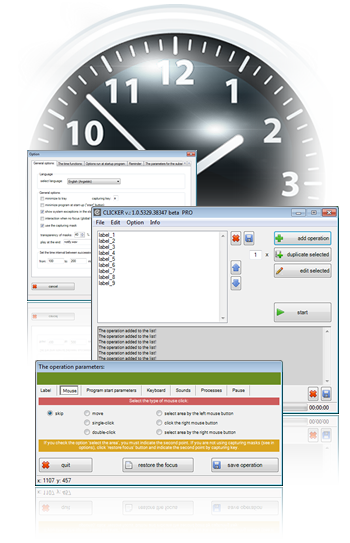
 We guarantee ... compared to competitive or similar software ... that this app is free of spyware or any virus code. Clicker doesn't keep the data in the registry (not spamming, working without using registry entries, config data are stored in .ini file). No installation required.
We guarantee ... compared to competitive or similar software ... that this app is free of spyware or any virus code. Clicker doesn't keep the data in the registry (not spamming, working without using registry entries, config data are stored in .ini file). No installation required.
 no limit for operations/actions,
no limit for operations/actions, no splash screen,
no splash screen, no 2 second delay when starting list of operations,
no 2 second delay when starting list of operations,
 no 2 hours limit of working.
no 2 hours limit of working.

